Filling out a W-4 form sounds intimidating, especially if you’re doing it for the first time. But don’t worry — it’s not as scary as it seems. This guide will walk you through the W-4 form step by step, in plain English, so you know exactly what to do and why it matters.
What Is a W-4 Form?
The W-4, officially called the Employee’s Withholding Certificate, tells your employer how much federal income tax to take out of your paycheck. You fill this out when you start a new job or want to update your tax info.
If you don’t fill it out correctly, you could end up having too much tax taken out (you’ll get a bigger refund later, but smaller paychecks now) or too little (you’ll owe the IRS money when you file taxes).
So let’s make sure you get it right!
Before You Begin: What You’ll Need
Here’s what’s helpful to have before filling out your W-4:
- Your most recent pay stub
- Info about your dependents (if any)
- Details on other jobs or income you (and your spouse, if applicable) may have
- A calculator (the IRS has one online too)
Step 1: Enter Your Personal Informatio
This part is easy:
- Fill in your name, address, Social Security number, and filing status.
- Choose either Single or Married filing separately, Married filing jointly, or Head of household.
👉 Tip: Head of household usually applies if you’re unmarried and support a child or dependent.
Step 2: Multiple Jobs or Spouse Works
This step only applies if:
- You have more than one job or
- You’re married and your spouse also works.
You have three options:
- Use the IRS Tax Withholding Estimator (recommended)
- Check the box if there are only two jobs total (your job and your spouse’s)
- Use the worksheet on page 3 of the W-4 for more accuracy
👉 Tip: If you skip this step and have multiple jobs, you might not withhold enough tax and owe money at tax time.
Step 3: Claim Dependents
Here’s where you enter how many dependents you’re claiming, if any.
- If your income is $200,000 or less ($400,000 or less for married filing jointly), you can claim:
- $2,000 per qualifying child under age 17
- $500 for other dependents
Example:
You have two kids under 17:
2 x $2,000 = $4,000
Put “4000” on line 3.
Step 4: Other Adjustments (Optional)
This section is optional but helpful if you:
- Have other income (like freelance work, interest, or investments)
- Want to claim deductions other than the standard one
- Want extra tax withheld from each paycheck
Here’s what goes where:
- 4(a): Other income (not from jobs)
- 4(b): Deductions — if you plan to itemize (like mortgage interest or large medical bills)
- 4(c): Extra withholding — if you want a little more taken out just in case
👉 Tip: If you often owe taxes each year, consider filling in 4(c) with a small amount, like $20 or $50 per paycheck.
Step 5: Sign and Date
Almost done!
- Sign and date the form.
- Give it to your HR department or whoever handles payroll.
Don’t send it to the IRS — your employer keeps it.
How Often Should You Update Your W-4?
You should review or update your W-4 if:
- You get married or divorced
- You have or adopt a child
- You or your spouse start or stop working
- You pick up a side job or freelance gig
- You want to adjust your withholdings (like if you owed money last year)
Updating your W-4 is easy and helps avoid surprises when tax season rolls around.
The W-4 form might look overwhelming at first, but it’s really just about telling your employer how much tax to take out so you don’t overpay or underpay the IRS. Follow the steps above, double-check your math, and you’ll be just fine.
And remember — you can always update your W-4 later if your life or financial situation changes.
Quick Recap:
- ✅ Step 1: Fill out your basic info
- ✅ Step 2: Account for multiple jobs (if any)
- ✅ Step 3: Claim dependents
- ✅ Step 4: Adjust for other income or deductions (optional)
- ✅ Step 5: Sign and hand it in
You’re good to go!
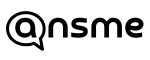
Leave a Comment